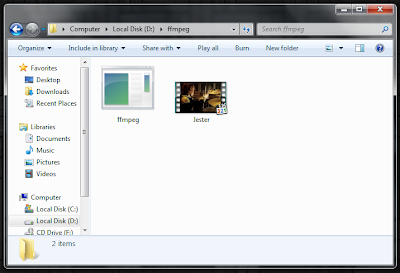This tutorial shows how to extract audio from video to various formats in MP3 VBR. Extract not only, but also convert to a bitrate you want.
Download ffmpeg : Download Now
Follow the next steps:
1. Create a new folder and name it to "ffmpeg".
2. Extract ffmpeg.rar you downloaded earlier. and find the file ffmpeg.exe.
3. Put together a video file ffmpeg.exe folder of your choice on the first step above.
4. Better still, put the folder on the partition (D :). Example, like the image below.
Note: Rename your video to the simple name, so easy to write in CMD later.
The image below is an audio format contained in the video Jester.flv
Next you must set the path to ffmpeg folder with the use of CMD.
Enter this command:
(Change "Jester.flv" to the name and format of your video)
Info:
-i: "Input video file"-vn: "No video"
-ac: "Audio channels"
-ar: "Audio rate"
-ab: "Audio bitrate"
-f: "File format"
audio.mp3: "You can change the word" audio "to the name you like. Example awesome.mp3
~ I love command line tools ~