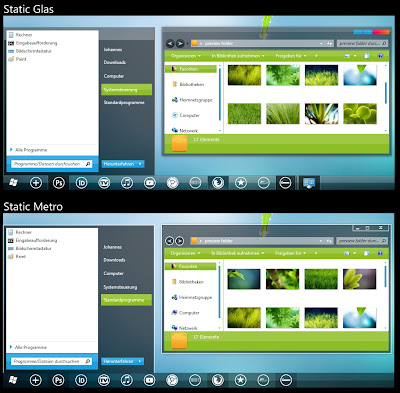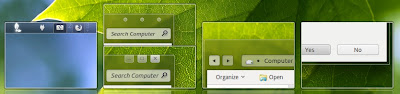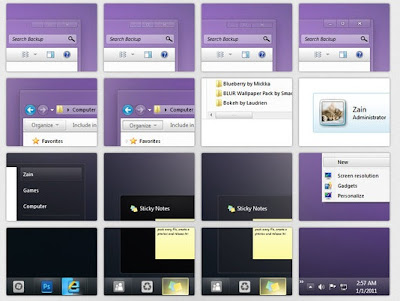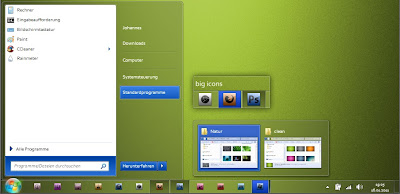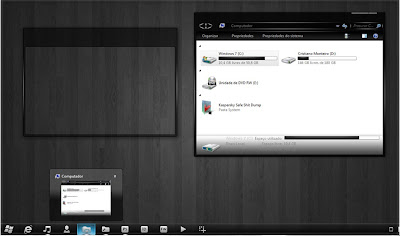Static 2.0
Static
2.0 is definitely one of the most beautiful Windows 7 themes I used
lately. I like the idea of the colorful taskbar icons, the colorful
shell, the colorful Windows search. Color can be used so effectively and
this theme makes use of it! I really hope that we something like this
in Windows 8. The Metro UI is using a lot of colors as well, so if
Windows 8 themes come close to this I will be very happy else we have to
create some more custom Windows 8 themes.
Download: Static 2.0
Static Polished
Static
Polished. An updated version of the Static theme above. If you are sick
of round corners and no colors, you will ove this one.
Download: Static Polished
Metalik Glass
Another
very hot Aero desktop theme! If you don’t like the hover effects of the
default Windows 7 caption buttons and you want a bluish glow when you
hover over the caption buttons (close/minimize/maximize) then this be
the perfect theme for you. It also modifies all of the Windows icons if
you install the theme correctly.
Download: Metalik Glass
Leaf Visual Style
Oh
beautiful nature! Another great custom Aero theme that will modify not
only your caption buttons and forward/back buttons. The theme includes 6
different “sub” themes, which is quite amazing. Also, I very much like
the thin borders. According to the author, window frames and scrollbars
are both thinner.
Download: Leaf Visual Style
7 Clean V1
7Clean is a pretty decent Windows 7 theme with a greyish light interface and cool icons.Download: 7 Clean V1
Blend 2.0 Light Aero
Another
light Aero theme with a transparent shell with some decent new buttons
inspired by the IE9 and Firefox 4 browser buttons.
Download: Blend 2.0 Light Aero
Celestica
A really fine custom Windows 7 theme is this new version of the Celestica theme.Download: Celestica
Cushy 1.2
One of my favorite themes on this list is this fully transparent Aero theme with new back/forward buttons.
Download: Cushy 1.2
iFluxy 2
A
very special transparent glass theme for Windows 7 is iFluxyii. In the
preview below it looks like the taskbar buttons are centered. To achieve
this, you can apply a really simple trick: Create an empty toolbar and
make it so large that it will center your taskbar icons. If you need
some more intructions, a tutorial will follow shortly.
Download: iFluxy 2
Maverick Ubuntu
One
of my favorite custom Windows 7 themes is this Maverick theme! If you
like Ubuntu, you will love this theme. It’s a 1:1 copy of the Maverick
Ubuntu UI. Only works with Aero enabled.
Download: Maverick Ubuntu
Max
Another
beautiful visual style for Mac lovers. It doesn’t come as close to a
Mac as our Windows 7 Mac theme (at the very top), but it’s a very nice
theme nontheless.
Download: Max
Minimal Taste
A rather simple theme with new caption buttons. Download: Minimal Taste
Office 2010 VS RC
Yet
another glassy Windows 7 theme but with Office-like window frames
(rectangle, the corners are not round as they are by default). Includes a
full installation guide. It works on both Windows 7 32-bit and Windows 7
64-bit. Includes some animated shellstyles.
Download: Office 2010 VS RC
Plastic Pulse
Yet another Mac-like theme. I’m not so satisfied with the caption buttons, but a good try.Download: Plastic Pulse
Pure Beta 2
Pure Windows is a really hot theme. If
you want a beautiful glossy Windows 7 Aero theme, try this one. It also
modifies the look of the taskbar icons. If you are tired of the very
large taskbar icon borders, get rid of them!.
Download: Pure Beta 2
Relax
Wow!
A beautiful theme. Very minimalistic glossy theme with some pretty
decent caption buttons. Very good work. The taskbar icons are also
pretty cool.
Download: Relax
Shine 2.0
Shine 2.0 is another visual style that will modify the glow effect of the caption buttons and the window frames. I’m loving it.
Download: Shine 2.0
Silica Glass
If
you like customizing Windows 7, you have to try out this visual style
for Windows 7 32-bit and 64-bit. Silica has some really fresh new
taskbar icons, captions buttons. Modifies almost the entire shell. I
like the thin window bars. Very elegant work!.
Download: Silica Glass
Wave VS
A
beautiful Visual style for Windows 7 is this Wave theme. I definitely
like the caption buttons. The back/forward buttons are inspired by the
Mac theme. Thin window frames, not as round as the default UI. Good!
Download: Wave VS
Alternative
Looking
for alternatives to the default Windows 7 themes? Try this light-dark
theme. A pitch-black navigation bar always works great.
Download: Alternative
Elune
Elune
is another beauty. Oh boy! This theme will completely alter the look
and feel of Windows 7. If you want a very fine elegant Windows 7 theme
and you are bored of your default Windows 7 Aero themes, try this one!