Before we comment on more about how can I improve my Internet Connection Modem with DNS Benchmark Software Oh, we know in advance what the DNS Banchmark.
DNS Banchmark (Domai Name Server Benchmark) is a software to know the DNS Domain Name Server or existing dwellings around us. Bench DNS Advantage is that we can know Name Server IP from the fastest to the slowest around our shelter.
Ways to Speed up Internet Connection Modem with DNS Benchmark Software I already proved itself as coming from my internet connection is fast. You can download Software DNS Banchmark by clicking the link below:
To speed up your modem Internet connection with DNS Banchmark the steps you have to do is:
- Download and Install DNS Banchmark
- Open DNS application Bench (make sure your modem is MULTIMEDIA)
- Once the DNS application Bench test the connection select the tab name servers

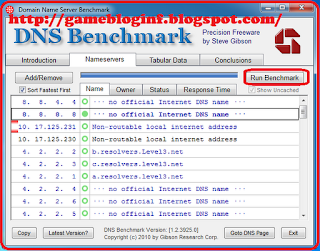
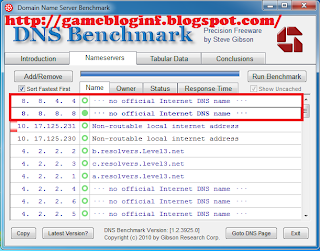
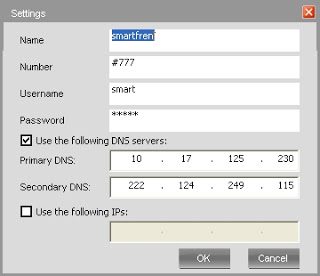
Uncheck the Use the Following DNS servers
Input the DNS IP address Bench (most on the list for primary DNS DNS Bench and the number two for Secondary DNS)
If after entering the IP address and DNS Bench MULTIMEDIA modem then you can not delete an IP address DNS Bench (remove the Secondary DNS)
Click Ok and then select Connect your modem and internet connections have become faster